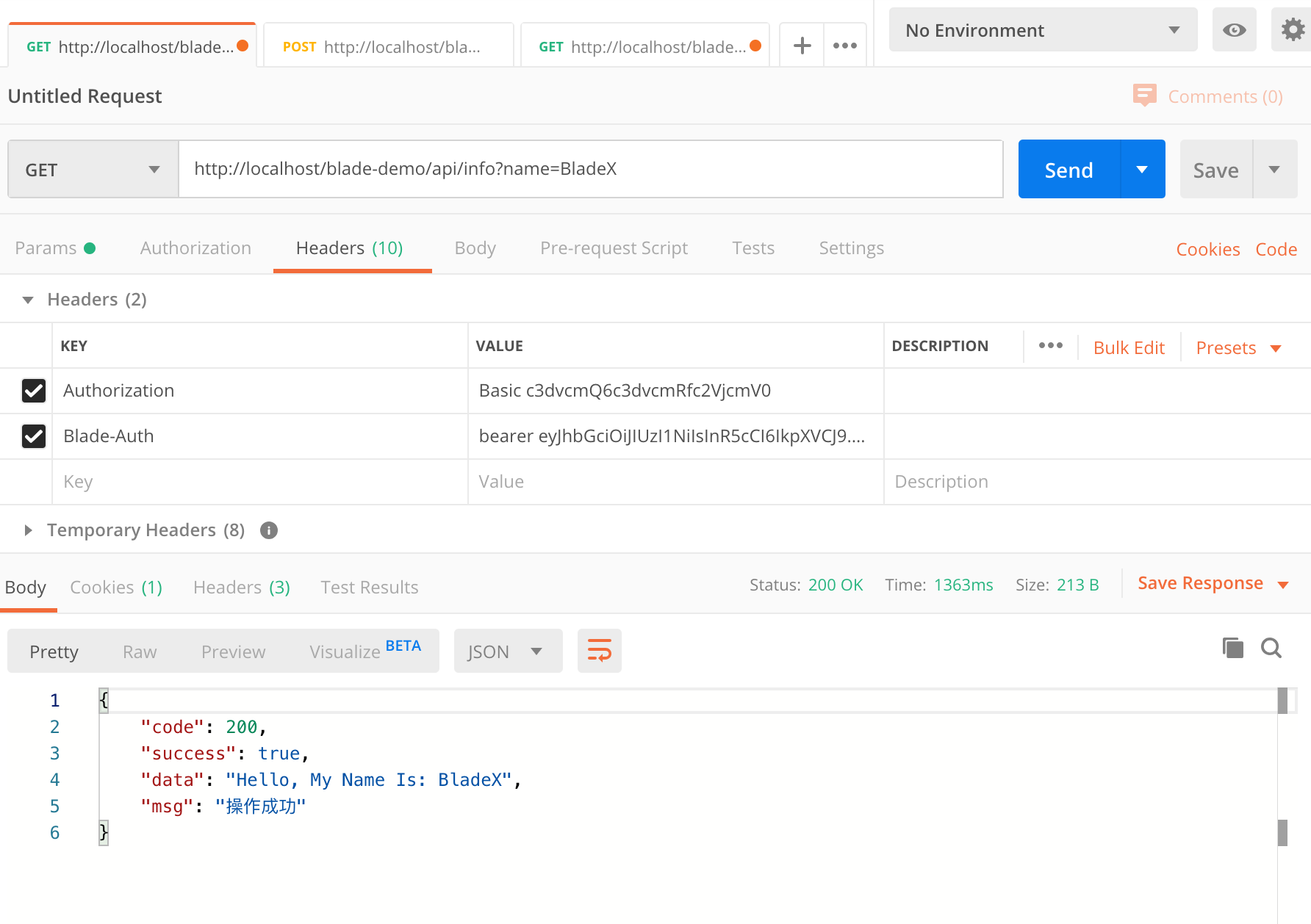为什么要统一API响应结果
- 对于移动端和PC端开发而言,调用接口返回有统一的响应体,可以针对性的设计界面,代码结构更加清晰,层次也更加分明。
- 统一根据返回的状态码判断接口调用的具体情况,从而进行下一步操作
- 统一根据返回的的消息字段显示接口调用的具体状态
- 统一根据返回的数据承载进行数据的交互与展示
API 响应类代码
@Getter
@Setter
@ToString
@ApiModel(description = "返回信息")
@NoArgsConstructor(access = AccessLevel.PRIVATE)
public class R<T> implements Serializable {
private static final long serialVersionUID = 1L;
@ApiModelProperty(value = "状态码", required = true)
private int code;
@ApiModelProperty(value = "是否成功", required = true)
private boolean success;
@ApiModelProperty(value = "承载数据")
private T data;
@ApiModelProperty(value = "返回消息", required = true)
private String msg;
private R(IResultCode resultCode) {
this(resultCode, null, resultCode.getMessage());
}
private R(IResultCode resultCode, String msg) {
this(resultCode, null, msg);
}
private R(IResultCode resultCode, T data) {
this(resultCode, data, resultCode.getMessage());
}
private R(IResultCode resultCode, T data, String msg) {
this(resultCode.getCode(), data, msg);
}
private R(int code, T data, String msg) {
this.code = code;
this.data = data;
this.msg = msg;
this.success = ResultCode.SUCCESS.code == code;
}
public static boolean isSuccess(@Nullable R<?> result) {
return Optional.ofNullable(result)
.map(x -> ObjectUtil.nullSafeEquals(ResultCode.SUCCESS.code, x.code))
.orElse(Boolean.FALSE);
}
public static boolean isNotSuccess(@Nullable R<?> result) {
return !R.isSuccess(result);
}
public static <T> R<T> data(T data) {
return data(data, BladeConstant.DEFAULT_SUCCESS_MESSAGE);
}
public static <T> R<T> data(T data, String msg) {
return data(HttpServletResponse.SC_OK, data, msg);
}
public static <T> R<T> data(int code, T data, String msg) {
return new R<>(code, data, data == null ? BladeConstant.DEFAULT_NULL_MESSAGE : msg);
}
public static <T> R<T> success(String msg) {
return new R<>(ResultCode.SUCCESS, msg);
}
public static <T> R<T> success(IResultCode resultCode) {
return new R<>(resultCode);
}
public static <T> R<T> success(IResultCode resultCode, String msg) {
return new R<>(resultCode, msg);
}
public static <T> R<T> failure(String msg) {
return new R<>(ResultCode.FAILURE, msg);
}
public static <T> R<T> failure(int code, String msg) {
return new R<>(code, null, msg);
}
public static <T> R<T> failure(IResultCode resultCode) {
return new R<>(resultCode);
}
public static <T> R<T> failure(IResultCode resultCode, String msg) {
return new R<>(resultCode, msg);
}
public static R status(boolean flag) {
return flag ? success(BladeConstant.DEFAULT_SUCCESS_MESSAGE) : failure(BladeConstant.DEFAULT_FAILURE_MESSAGE);
}
}
如何使用
- 撸起袖子来优化下上一章我们新建的 API
@GetMapping("info")
@PreAuth("hasRole('administrator')")
public R<String> info(String name) {
return R.data("Hello, My Name Is: " + name);
}
@GetMapping("count")
@PreAuth("permitAll()")
public R<Integer> count(Integer cnt) {
return R.data(cnt * 10);
}
- 调用 API 查看具体返回
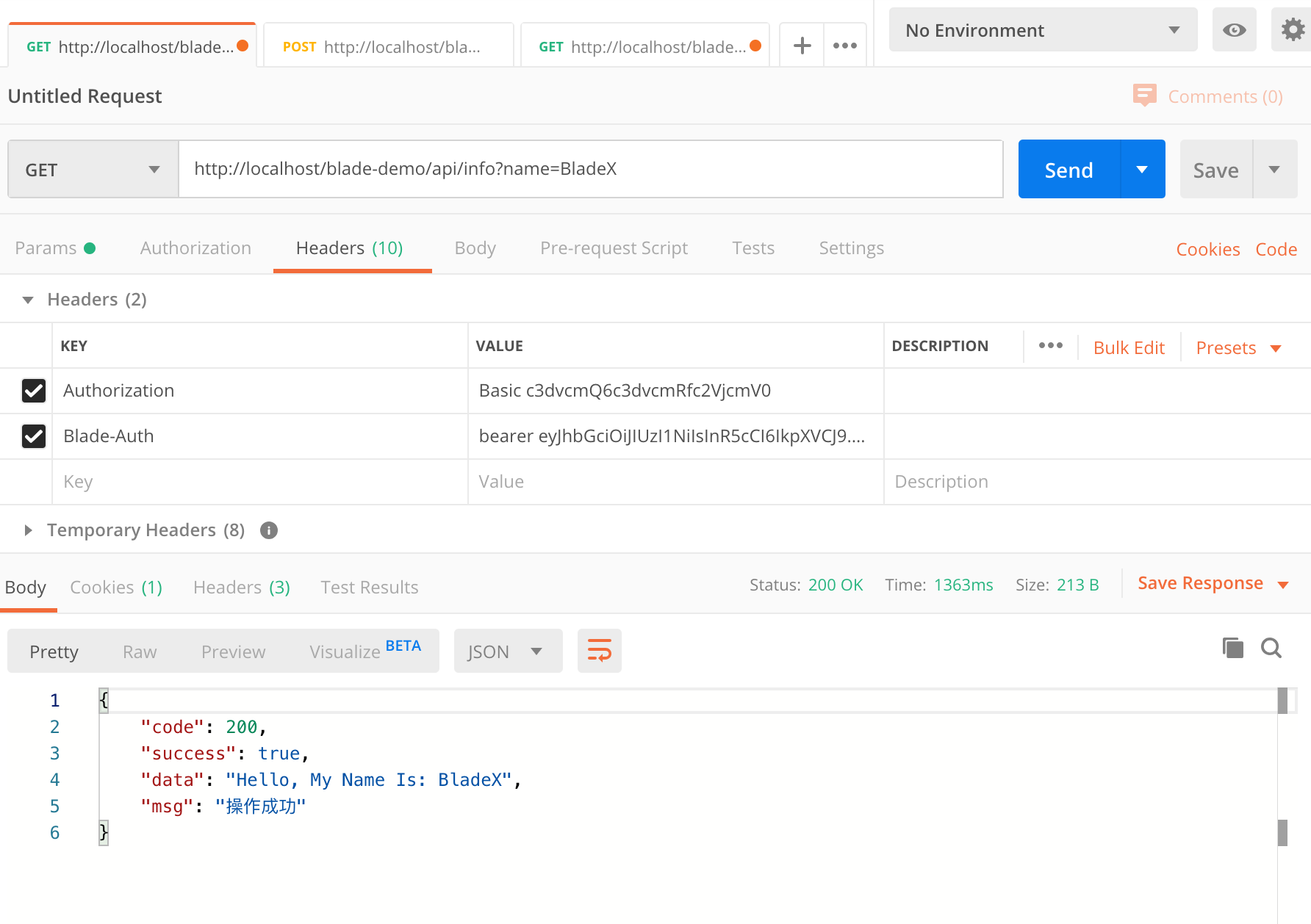
- 可以看到,返回接口变成了Json,并且字段清晰,分别代表 状态码、是否成功、数据承载、消息
注
- 每个 API 都需要规范,具有统一的响应结果,这样才更利于后续的开发
- 移动端、PC端对接的时候,也请根据
success来判断接口是否成功而不是根据code来判断。